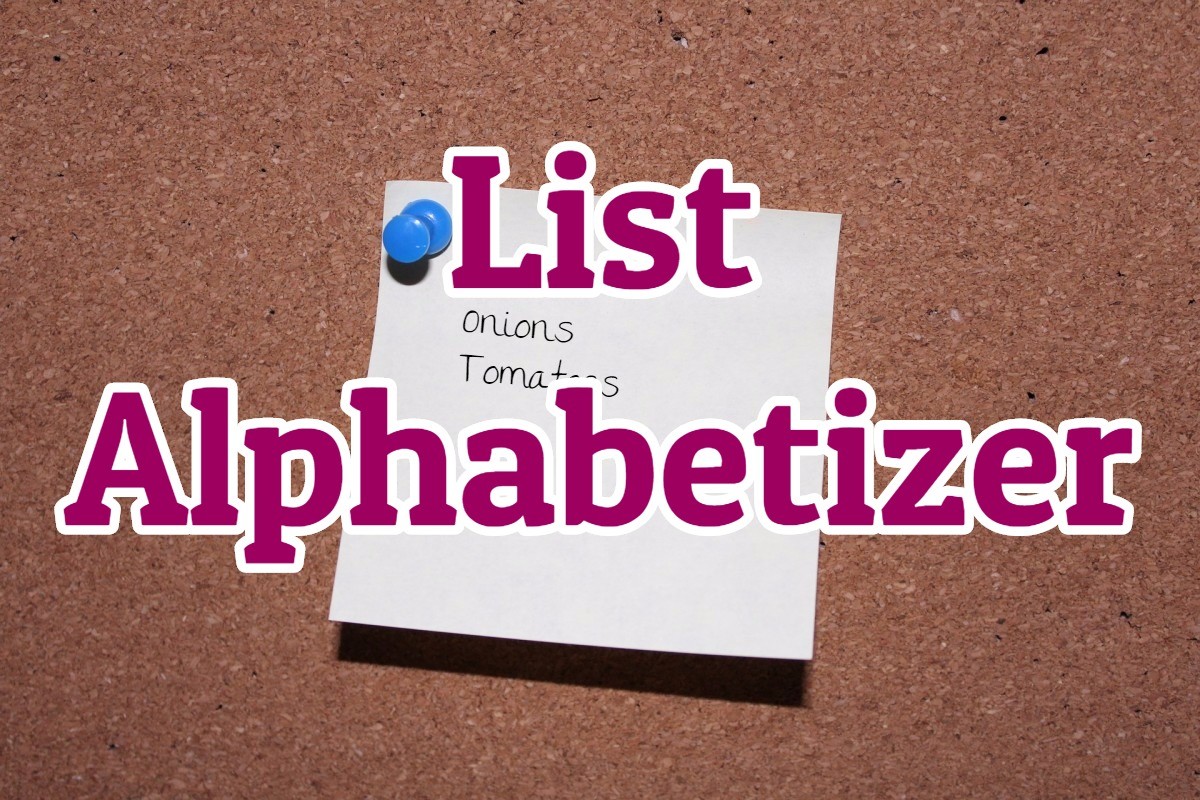
List alphabetizer
Created on 5 October, 2024 • Text Tools • 54 views • 2 minutes read
List Alphabetizer: Simplify Your Lists with Ease
Organizing lists can be a time-consuming task, especially when dealing with long, unordered items. A list alphabetizer helps to streamline this process by automatically arranging your lists in alphabetical order, saving you time and effort. Whether you're organizing names, products, or any other list, a list alphabetizer is an essential tool for anyone looking to maintain an organized workflow.
What is a List Alphabetizer?
A list alphabetizer is an online tool that sorts items in a list into alphabetical order. Instead of manually rearranging items, the tool does the job instantly. Simply paste or type your list into the input box, and the alphabetizer will sort your items A-Z or Z-A, depending on your preference.
Key Features of a List Alphabetizer
- Fast and Efficient Sorting: Alphabetizers allow you to sort lists instantly.
- Customizable Order: Sort lists either alphabetically (A-Z) or in reverse alphabetical order (Z-A).
- No Duplicates: Many alphabetizers offer the option to remove duplicate items for a clean, sorted list.
- Case Sensitivity: Choose whether the tool should be case-sensitive or not.
Benefits of Using a List Alphabetizer
Using a list alphabetizer offers several advantages, particularly when you need to handle large amounts of data or need precise organization. Here are a few reasons to use one:
Saves Time
Organizing lists manually can be tedious, especially if you're working with long lists. With a list alphabetizer, you can sort your lists in seconds, allowing you to focus on more important tasks.
Ensures Accuracy
Manual sorting is prone to errors. By using an online list alphabetizer, you guarantee that your list is sorted perfectly every time, eliminating the possibility of mistakes.
Great for Various Use Cases
From organizing product inventories and student names to categorizing event attendees or managing task lists, a list alphabetizer is versatile enough to fit a wide range of needs.
How to Use a List Alphabetizer
Using a list alphabetizer is simple and requires no technical knowledge. Follow these easy steps:
- Paste or Type Your List: Enter your items, separated by line breaks, commas, or spaces.
- Select Your Preferences: Choose to sort alphabetically (A-Z) or in reverse order (Z-A). You can also choose to remove duplicates or make the list case-sensitive.
- Sort the List: Click the sort button, and your newly arranged list will appear instantly.
- Copy or Export the List: Once sorted, you can copy the list or export it for your specific needs.
Conclusion: Enhance Your Organization with a List Alphabetizer
Whether you're a student, professional, or event organizer, a list alphabetizer is a powerful tool to improve organization and efficiency. It helps you maintain clean, sorted lists effortlessly, allowing you to focus on what really matters.
Popular posts
-
Ascii converterConverter Tools • 116 views
-
Hex converterConverter Tools • 106 views
-
Binary converterConverter Tools • 95 views
-
Case converterText Tools • 92 views
-
DNS LookupChecker Tools • 91 views