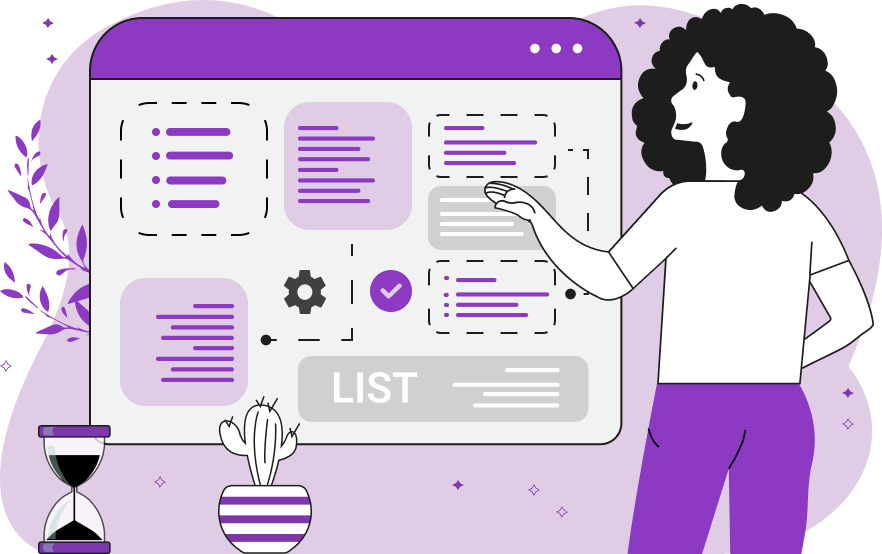
Text separator
Created on 5 October, 2024 • Text Tools • 67 views • 4 minutes read
Text Separator: Enhance Content Clarity and Readability
A text separator is a simple yet powerful tool used in digital content to break up large blocks of text, making it easier to read and visually appealing. Whether you're creating a blog post, a web page, or an email, strategically using separators can enhance your content's structure, flow, and user experience.
1. What Is a Text Separator?
Definition of a Text Separator
A text separator is a visual element, often a horizontal line or graphic, used to divide sections of text. It helps create a clean break between different topics or ideas, providing a pause for readers and improving the readability of long-form content.
Common Types of Text Separators
There are various types of text separators used in digital content:
- Horizontal Lines (HR Tag): A simple line across the page that visually divides content.
- Dots or Symbols: Series of symbols like asterisks (***) or dots (···) used to create separation.
- Custom Graphics: Unique graphics or dividers that match the style of the website or content.
- Whitespace: Strategically placed blank spaces to visually separate paragraphs and sections.
2. Why Use Text Separators?
Improve Readability
One of the primary benefits of using a text separator is to improve readability. By breaking up large blocks of text, separators make it easier for readers to scan and understand the content. This is particularly useful for mobile users, where long text blocks can appear overwhelming.
Organize Information
Text separators also help in organizing information. They make it clear when a new section or topic is starting, which can be particularly helpful in guides, tutorials, or lengthy blog posts. By visually segmenting your content, readers can find the information they're looking for more quickly.
Enhance Visual Appeal
A well-placed text separator can enhance the visual appeal of your content. It can add an aesthetic element, aligning with your website's design and style. Custom separators can also create a unique look, helping your content stand out.
3. How to Use a Text Separator Effectively?
Placement of Text Separators
To maximize the effectiveness of a text separator, it’s essential to know where to place it:
- Between Sections: Use separators to mark the transition between different sections of content.
- Before and After Headings: A separator before or after an H2 or H3 heading emphasizes the start of a new section.
- Between Long Paragraphs: For lengthy content, place separators between long paragraphs to create a visual break and make the content less dense.
Choosing the Right Separator Style
When choosing a text separator, consider the following:
- Match Your Design: Ensure that the separator aligns with your website’s color scheme and style. For example, sleek, modern sites may prefer a simple line, while more creative sites may opt for custom graphics.
- Subtle but Clear: A separator should enhance the content, not distract from it. Opt for a style that is subtle but clear enough to show division in the text.
- Consistent Use: Be consistent with the type of separator you use throughout your content. This creates a cohesive look and feel, making it easier for readers to navigate your site.
4. Benefits of Using a Text Separator
Increase User Engagement
When content is easy to read and navigate, users are more likely to stay on the page longer. Text separators guide the reader’s eye and encourage them to continue reading, which can reduce bounce rates and increase user engagement.
Improve SEO with Better Structure
From an SEO perspective, using text separators can improve the structure of your content. Well-organized content is easier for search engines to crawl and understand, potentially improving your site’s ranking in search engine results. It can also enhance the user experience, a key factor in SEO rankings.
Better Mobile Experience
On mobile devices, long paragraphs can look overwhelming due to smaller screen sizes. A text separator helps create manageable chunks of content, leading to a better mobile browsing experience and improved readability.
5. Best Practices for Using Text Separators
Keep It Simple
While custom-designed separators can be visually appealing, sometimes simplicity is key. A straightforward line or space can effectively separate sections without overwhelming the reader with too many design elements.
Don’t Overuse Separators
While separators are helpful, overusing them can clutter the content and diminish their effectiveness. Use them strategically to break up long text but avoid placing them between every paragraph.
Ensure Consistency
Consistency in style and placement of text separators ensures that your content looks professional. Use the same style of separator throughout your website or post for a seamless and polished appearance.
Conclusion: Why You Should Use Text Separators in Your Content
A text separator is a simple yet highly effective tool for enhancing the clarity, organization, and visual appeal of your content. By incorporating separators strategically, you can improve readability, engage your audience longer, and boost your site's overall SEO performance. Whether you're writing blog posts, designing web pages, or creating emails, using text separators ensures your content is easy to follow and visually appealing.
Popular posts
-
Ascii converterConverter Tools • 116 views
-
Hex converterConverter Tools • 106 views
-
Binary converterConverter Tools • 95 views
-
Case converterText Tools • 92 views
-
DNS LookupChecker Tools • 91 views