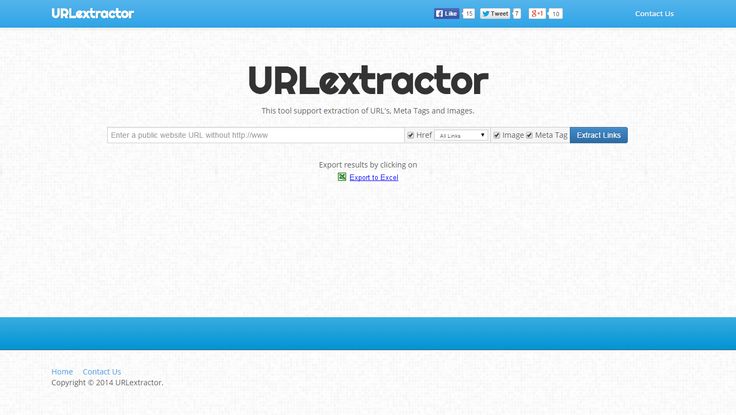
URL extractor
Created on 5 October, 2024 • Text Tools • 58 views • 5 minutes read
URL Extractor: The Ultimate Tool for Collecting Links Efficiently
A URL extractor is an essential tool for anyone looking to gather web links quickly and accurately. Whether you're working on data collection, web scraping, SEO research, or link analysis, a URL extractor can streamline the process by automatically extracting URLs from webpages, documents, or entire websites.
What is a URL Extractor?
A URL extractor is a tool that scans websites, documents, or online resources to find and extract all the links (URLs) embedded within them. These tools help businesses, SEO professionals, and developers gather web links for various purposes, such as link-building campaigns, competitor analysis, or content research.
Why Use a URL Extractor?
Using a URL extractor saves time and effort by automating the otherwise tedious task of manually searching for and copying links from online sources. Here are the main advantages:
- Efficiency: Extract hundreds of links in seconds.
- Accuracy: Gather links without missing any or duplicating them.
- Organization: Sort and categorize links for specific purposes, like SEO audits or competitor analysis.
Common Applications of URL Extractors
- SEO and Link-Building: Collect URLs from relevant websites to improve link-building strategies.
- Web Scraping: Retrieve URLs from websites for content analysis or data scraping purposes.
- Competitor Research: Gather links from competitor sites to analyze their backlink profiles and traffic sources.
- Site Auditing: Extract internal and external links from a website for a comprehensive SEO audit.
How Does a URL Extractor Work?
A URL extractor works by scanning a webpage’s HTML code to locate and retrieve all the hyperlinks. These tools identify the “anchor” tags, which contain URLs, and extract them from the website or document.
Key Features of a Good URL Extractor
The best URL extractors come with several key features that ensure fast and accurate link gathering.
Customizable Extraction
Some URL extractors allow you to specify which types of links you want to extract, such as external, internal, or image URLs, providing more targeted results.
Duplicate Removal
To avoid clutter, most tools have a duplicate removal feature, ensuring that you only extract unique URLs.
Bulk Extraction
Advanced tools enable you to extract links from multiple web pages or an entire domain in one go, making the process faster and more efficient.
Export Capability
Most URL extractors allow you to export the extracted links into a CSV, Excel, or TXT file, which makes it easy to integrate them into your workflow or tools.
Types of URL Extractors
There are various types of URL extractors available, each suited to different needs. Whether you need a simple browser extension or a more complex software solution, there's a URL extractor for you.
Online URL Extractors
Online URL extractors are browser-based tools that do not require any software installation. These tools are often free and easy to use.
Advantages of Online URL Extractors
- Quick access: No installation required, making it fast to get started.
- Convenient: Accessible from any device with an internet connection.
- User-friendly: Ideal for smaller tasks and quick extractions.
Desktop URL Extractors
Desktop URL extractors are standalone applications that offer more advanced features, making them ideal for larger-scale link extraction tasks.
Advantages of Desktop URL Extractors
- Powerful: Handle bulk URL extraction more efficiently than online tools.
- Customizable: Offer advanced filtering options to refine the extraction process.
- Offline Use: Extract URLs from local files, such as PDFs or documents stored on your computer.
Browser Extensions
Browser extensions allow you to extract URLs directly from the web page you are browsing, making them incredibly convenient for real-time link extraction.
Advantages of Browser Extensions
- Real-time extraction: Extract URLs while browsing, without switching tools.
- Simple interface: Easy to use, especially for smaller-scale extractions.
- Integration: Ideal for quick SEO analysis or competitive research on the fly.
Best URL Extractor Tools in 2024
With numerous options available, it’s important to choose the right URL extractor based on your needs. Here are some of the top tools in 2024:
Popular URL Extractor Tools
- Screaming Frog SEO SpiderScreaming Frog is one of the most popular SEO tools that includes URL extraction as part of its comprehensive website crawling features. It’s perfect for SEO audits, link-building research, and competitor analysis.
- URL Extractor by LinkClumpThis is a browser extension that lets you drag and select multiple links on a web page to extract them instantly. It's an efficient way to gather URLs during your browsing sessions.
- OctoparseA web scraping tool that allows you to extract URLs from websites automatically. It’s suitable for large-scale link collection and data scraping.
- SEMrushSEMrush offers a powerful site audit tool that includes URL extraction features, making it ideal for SEO professionals looking to gather links from competitor sites or for backlink audits.
- Netpeak SpiderNetpeak Spider is another great desktop tool for extracting URLs. It allows you to perform full website crawls and extract URLs while analyzing the health and SEO performance of your site.
How to Use a URL Extractor Effectively
Using a URL extractor effectively involves a few best practices to ensure you get the most relevant and useful links.
Focus on Targeted Websites
Rather than extracting URLs from random sources, focus on websites that are relevant to your niche or industry. This ensures that the extracted links are more likely to be useful for SEO or content purposes.
Filter for Specific URL Types
Some extractors allow you to filter links based on specific types such as external URLs, internal URLs, or even image URLs. Use these filtering options to extract only the links you need.
Regularly Update Your Link Database
Once you have extracted a list of URLs, keep it updated by regularly revisiting the source websites and performing new extractions. This helps keep your data relevant and accurate.
Use Data Organization Tools
After extracting URLs, export the data into a CSV or Excel file. Use these formats to organize and sort your data, ensuring you can easily access and analyze it later.
Conclusion: Enhance Your Web Research with URL Extractors
A URL extractor is a must-have tool for anyone involved in SEO, digital marketing, or web scraping. By automating the process of gathering links, these tools save time and effort while improving the accuracy of your data collection.
Whether you need to extract URLs for SEO audits, competitor research, or content analysis, there’s a URL extractor that fits your needs. Start using one today to boost your productivity and achieve better results in your online projects.
Popular posts
-
Ascii converterConverter Tools • 116 views
-
Hex converterConverter Tools • 106 views
-
Binary converterConverter Tools • 95 views
-
Case converterText Tools • 92 views
-
DNS LookupChecker Tools • 91 views