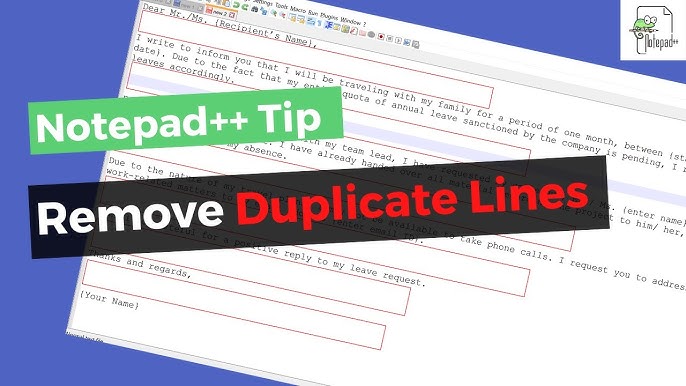
Duplicate lines remover
Created on 5 October, 2024 • Text Tools • 65 views • 3 minutes read
Duplicate Lines Remover: An Essential Tool for Clean and Organized Text
A duplicate lines remover is a simple yet powerful tool designed to help you clean up your text by removing repeated lines or entries. This is particularly useful for writers, developers, and content creators who need to ensure their documents or code are free of redundant information.
What is a Duplicate Lines Remover?
A duplicate lines remover is an online or offline tool used to scan a text document, code file, or other content to find and eliminate duplicate lines. By doing so, it keeps your content organized, clean, and efficient.
Why is Removing Duplicate Lines Important?
Duplicate lines can clutter documents, slow down processes, and reduce readability. In some cases, such as coding or data analysis, duplicates can cause errors or slow down system performance. Here's why it's important to remove them:
- Improved Efficiency: Clean documents are easier to work with and take up less space.
- Prevent Errors: In coding, duplicates can cause bugs or unwanted results.
- Better Readability: Removing redundant lines improves the clarity and structure of your text.
- Organized Content: Keeping files clean and streamlined ensures better content management.
Common Use Cases for Duplicate Line Removers
- Text Editing: Writers or editors use it to clean up documents.
- Data Processing: Remove duplicate entries from datasets.
- Code Optimization: Developers use it to identify and remove redundant code.
- Content Management: SEO specialists and marketers use it to refine articles or reports.
How Does a Duplicate Lines Remover Work?
A duplicate lines remover works by scanning the content, identifying repeated lines, and then removing or consolidating those duplicates. Most tools provide options for case-sensitive removal, keeping the first occurrence, or removing all duplicates entirely.
Steps to Use a Duplicate Lines Remover
- Paste or Upload Your Content: Start by copying your text into the tool or uploading a file.
- Scan for Duplicates: The tool will analyze the text to find lines that appear more than once.
- Remove Duplicates: Once identified, you can choose to remove all duplicates or customize which ones to keep.
- Download or Copy the Cleaned Text: After processing, save the refined document.
Key Features of Duplicate Lines Remover Tools
- Bulk Processing: Remove duplicate lines from large amounts of text or multiple files.
- Customizable Options: Decide whether to remove all duplicates or retain one instance of each repeated line.
- Case-Sensitive Scanning: Options to differentiate between uppercase and lowercase duplicates.
- Fast and Efficient: Most tools complete the removal process in seconds, regardless of file size.
Best Duplicate Lines Remover Tools in 2024
There are several reliable duplicate lines remover tools available that cater to different needs. Here’s a list of the top options in 2024:
Popular Duplicate Line Remover Tools
- TextMechanicTextMechanic offers a simple and easy-to-use interface for removing duplicate lines from any text. It is perfect for quick, small tasks.
- Online Duplicate Remover by Tools UniteThis tool provides an efficient way to scan and remove duplicate lines from your content online. You can paste your content and get instant results.
- Convert TownConvert Town is a reliable tool that offers both duplicate line removal and sorting capabilities, making it ideal for organizing and cleaning up large text documents.
- Notepad++Notepad++ is a powerful text editor that allows you to remove duplicate lines using a plugin or custom scripts, making it a flexible tool for coders and developers.
- RapidTablesRapidTables offers an intuitive duplicate remover with additional formatting options to refine your text even further, giving you more control over the output.
How to Use a Duplicate Lines Remover Effectively
Maximizing the use of a duplicate lines remover ensures that your documents or code are clean, readable, and efficient. Here are a few best practices to follow:
Regularly Clean Your Text
If you're working with large text files or data sets, it's important to regularly scan for and remove duplicate lines. This keeps your files organized and easier to manage.
Customize Your Preferences
Some tools allow you to customize how duplicates are handled. For instance, you can opt to keep the first instance of each line, remove all duplicates, or ignore case-sensitivity.
Check After Processing
Once the duplicates are removed, it’s a good idea to review your document or code to ensure the process hasn’t affected key content. This is especially important in sensitive documents like code or data sets.
Save a Backup
Before processing, it’s always a good practice to save a backup of the original file. This way, if anything goes wrong, you have a copy of the unaltered document to refer to.
Conclusion: Simplify Your Work with a Duplicate Lines Remover
A duplicate lines remover is an invaluable tool for anyone working with text, data, or code. By automating the process of identifying and eliminating redundant lines, these tools save time, reduce errors, and help keep your files organized.
Popular posts
-
Ascii converterConverter Tools • 116 views
-
Hex converterConverter Tools • 106 views
-
Binary converterConverter Tools • 95 views
-
Case converterText Tools • 92 views
-
DNS LookupChecker Tools • 91 views