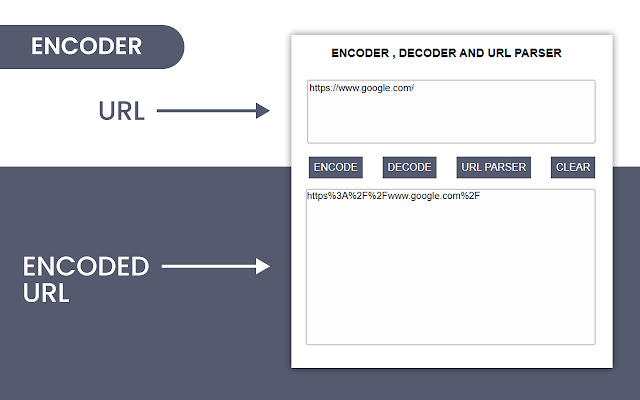
URL encoder
Created on 6 October, 2024 • Converter Tools • 65 views • 3 minutes read
URL Encoder: A Comprehensive Guide
URL encoding, also known as percent encoding, is a process that encodes special characters within URLs to ensure smooth transmission over the internet. Whether you’re a developer or someone working with web content, understanding how and why to use URL encoding is essential. In this guide, we’ll explore the significance of URL encoding, its applications, and how to use it.
What Is URL Encoding?
URL encoding is the process of converting special characters within a URL into a format that can be transmitted over the internet. This is achieved by replacing unsafe ASCII characters with a "%" followed by two hexadecimal digits.
Why Is URL Encoding Important?
URLs can only be sent over the internet using ASCII characters, which means characters like spaces, commas, or symbols must be encoded. This ensures the URL can be correctly interpreted by web browsers and servers.
Common Uses of URL Encoding
- Handling spaces: Spaces in URLs are replaced by "%20".
- Encoding special characters: Characters such as "?", "&", and "=" need to be encoded to avoid confusion with URL query parameters.
How Does URL Encoding Work?
URL encoding replaces unsafe or reserved characters with a "%" symbol followed by two hexadecimal digits that represent the character's ASCII code.
Examples of URL Encoding
Let’s take a look at how common characters are encoded:
URL Encoding for Special Characters
- Space ( ) becomes %20
- Ampersand (&) becomes %26
- Question mark (?) becomes %3F
- Equal sign (=) becomes %3D
Reserved Characters in URLs
Certain characters are reserved in URLs for specific purposes. For example:
- Question mark (?): Used to separate the path from the query string.
- Ampersand (&): Separates parameters in the query string.
- Slash (/): Indicates different directories.
These reserved characters must be encoded to be used as part of a URL value.
When Should You Use URL Encoding?
URL encoding is required when you're working with URLs that contain special characters or spaces. Without encoding, URLs may not function as intended.
1. When Sending Data in URLs
If you’re passing data through a URL, especially in query strings or form submissions, encoding ensures that the data is sent correctly.
Example of a Query String:
[object HTMLPreElement]Without encoding, the space between "URL" and "encoding" could cause issues. The encoded version would be:
[object HTMLPreElement]2. Working with APIs
Many APIs require URLs with special characters, and improper encoding can lead to errors. By encoding your URLs, you ensure that your requests are properly formatted.
Example of API URL Encoding:
[object HTMLPreElement]The ampersand needs to be encoded if it’s part of a value, otherwise, it could be interpreted as a separator. With encoding:
[object HTMLPreElement]Tools for URL Encoding
Several online tools and programming languages can be used to encode URLs easily.
1. Using Online URL Encoder Tools
Online tools make URL encoding simple. You can paste your URL into the tool, and it will automatically encode all special characters.
Recommended URL Encoder Tools:
- URL-Encode-Decode.com
- FreeFormatter.com
2. URL Encoding in JavaScript
JavaScript provides built-in functions for encoding URLs, making it easy to implement encoding in web development.
Using encodeURIComponent() in JavaScript:
[object HTMLPreElement]3. URL Encoding in Python
Python's urllib.parse module offers functionality for URL encoding, perfect for server-side applications.
Using quote() in Python:
[object HTMLPreElement]Best Practices for URL Encoding
While URL encoding is essential, it’s important to use it correctly. Here are a few best practices to keep in mind.
1. Encode Only When Necessary
Not all characters need to be encoded. Ensure that you’re encoding only reserved or unsafe characters to keep your URLs readable.
Focus on Reserved Characters:
Reserved characters like spaces, ampersands, and slashes should always be encoded if they are part of a value.
2. Test Your Encoded URLs
Always test your URLs after encoding to ensure that they still function correctly. Make sure they are readable by browsers and APIs.
Test in Multiple Browsers
Since URL encoding can behave differently across platforms, test your URLs in multiple browsers to ensure compatibility.
3. Avoid Double Encoding
Be careful not to encode your URLs more than once. Double encoding can lead to broken links and errors.
Example of Double Encoding:
Encoding https://example.com?q=John%20Doe again would result in %2520 for the space, which can break the URL.
Conclusion: Master URL Encoding for Better Web Performance
URL encoding is a crucial part of working with web applications and transmitting data. By converting special characters into a safe, encoded format, you ensure that your URLs function properly across different platforms and browsers. Whether you’re sending data through forms, working with APIs, or just creating dynamic URLs, understanding and applying URL encoding correctly can improve your web development efforts.
Popular posts
-
Ascii converterConverter Tools • 116 views
-
Hex converterConverter Tools • 106 views
-
Binary converterConverter Tools • 95 views
-
Case converterText Tools • 92 views
-
DNS LookupChecker Tools • 91 views