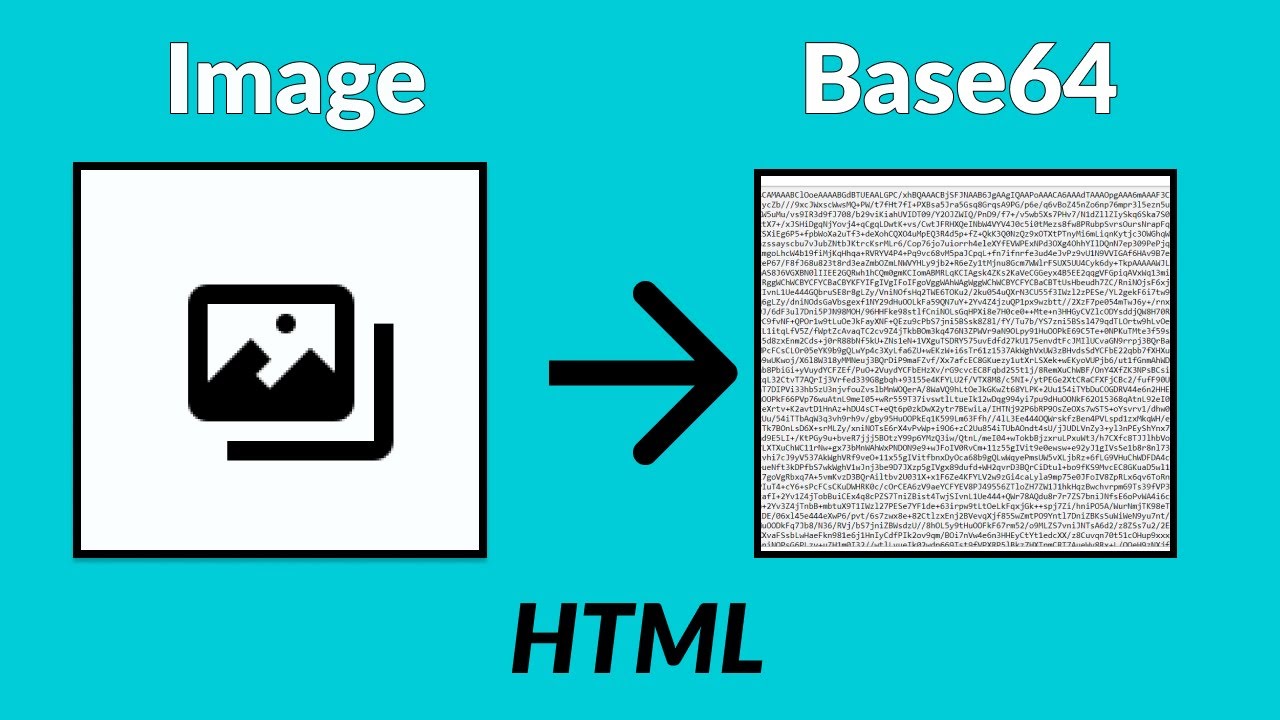
Image to Base64
Created on 6 October, 2024 • Converter Tools • 65 views • 4 minutes read
Image to Base64: A Comprehensive Guide
Converting images to Base64 format has become a popular method for embedding images directly within HTML, CSS, or JSON without the need for external file references. It’s a simple and efficient way to encode image data into a string format. In this guide, we’ll explore what Image to Base64 conversion is, its advantages, and how to use it.
Image to Base64: What You Need to Know
When you convert an image to Base64, you transform the image data into a text-based format. This encoding allows the image to be embedded directly into web pages or other applications, eliminating the need for separate image files.
What is Base64 Encoding?
Base64 is a binary-to-text encoding scheme that converts binary data (like images) into an ASCII string. It's commonly used in email attachments, web development, and data storage where embedding binary data directly into text-based formats is required.
Why Convert Images to Base64?
- Faster loading times: Embedding images as Base64 can reduce HTTP requests, improving page loading speed.
- Simplified file management: With no need for separate image files, embedding becomes simpler.
- Easier transport: Since Base64 is text-based, it can be easily transmitted over networks or stored in databases.
Advantages of Using Base64 for Images
There are several benefits to converting images to Base64, especially when working with web development or data storage.
1. Reduced HTTP Requests
One of the primary advantages of using Base64 images is the reduction of HTTP requests. By embedding image data directly in the HTML or CSS, you minimize the need to load separate image files, leading to improved website performance.
Use Case: Embedding Icons and Small Images
Base64 encoding is particularly useful for embedding small images like icons or logos, where the reduced size can speed up page load times significantly.
2. Easier Data Transmission
Base64 encoding converts binary data into text, making it easier to transmit over systems that handle text (such as JSON or XML). This is especially helpful when you need to send image data through APIs or store it in databases.
How Base64 Aids API Responses
If you're working with APIs that return image data, using Base64 allows you to embed images directly into JSON responses without needing to host the image elsewhere.
3. Ideal for Inline CSS and HTML
Base64 images can be embedded directly into CSS files, allowing background images or small graphical elements to load without requiring additional files. Similarly, HTML documents can contain images without the need for external sources.
Streamlining Development with Base64
Inline images in CSS and HTML simplify your workflow, reducing the need for external image files and maintaining design consistency across platforms.
How to Convert an Image to Base64
There are several tools and methods for converting images to Base64. You can do this online using various free tools or programmatically through coding languages like JavaScript or Python.
1. Using Online Tools
Online converters make it easy to upload an image and generate the Base64 string. Websites like Base64-Image allow users to simply upload an image and get the encoded text instantly.
Steps for Online Conversion:
- Upload the image to the converter tool.
- The tool processes the image and generates a Base64 string.
- Copy the Base64 string and paste it into your HTML, CSS, or code.
2. Using JavaScript to Convert Images
You can also use JavaScript to convert an image to Base64 programmatically. This is particularly useful when building dynamic web applications that handle images.
Sample JavaScript Code:
[object HTMLPreElement]This code converts an image selected through an input element into Base64 format and logs the result to the console.
3. Using Python for Conversion
For server-side applications, Python can be used to convert images to Base64. Here's a simple Python example using the built-in base64 library:
Sample Python Code:
[object HTMLPreElement]Best Practices for Using Base64 Images
While Base64 encoding can be advantageous, it’s not always the best solution for every situation. Here are some best practices to ensure efficient usage.
1. Use Base64 for Small Images
Base64 encoding increases the size of the image data by around 33%. For small images (like icons or thumbnails), this increase is negligible, but for larger images, it may not be practical.
Optimal Image Sizes for Base64
Stick to using Base64 for images that are less than 10KB. For larger images, external files are a more efficient option due to the increased file size in Base64 format.
2. Minimize Inline Usage
While Base64 is helpful for reducing HTTP requests, embedding too many large Base64 images directly into HTML or CSS can bloat the page size and slow down performance.
Balance Between External and Inline Images
Consider using Base64 for essential small images that improve loading speed and leave larger images as external files to avoid excessive page weight.
3. Test for Browser Compatibility
Although Base64 images are supported by most modern browsers, ensure that your images work across different platforms by testing compatibility, especially when working on mobile-optimized sites.
Conclusion: Why Use Base64 for Images?
Converting images to Base64 format offers a convenient way to embed images directly into your website or application, improving performance and simplifying data transmission. However, it's essential to use Base64 responsibly by keeping image sizes small and balancing the number of inline images you use. By following the best practices outlined in this guide, you can efficiently enhance your projects with Base64 image encoding.
Popular posts
-
Ascii converterConverter Tools • 116 views
-
Hex converterConverter Tools • 106 views
-
Binary converterConverter Tools • 95 views
-
Case converterText Tools • 92 views
-
DNS LookupChecker Tools • 91 views