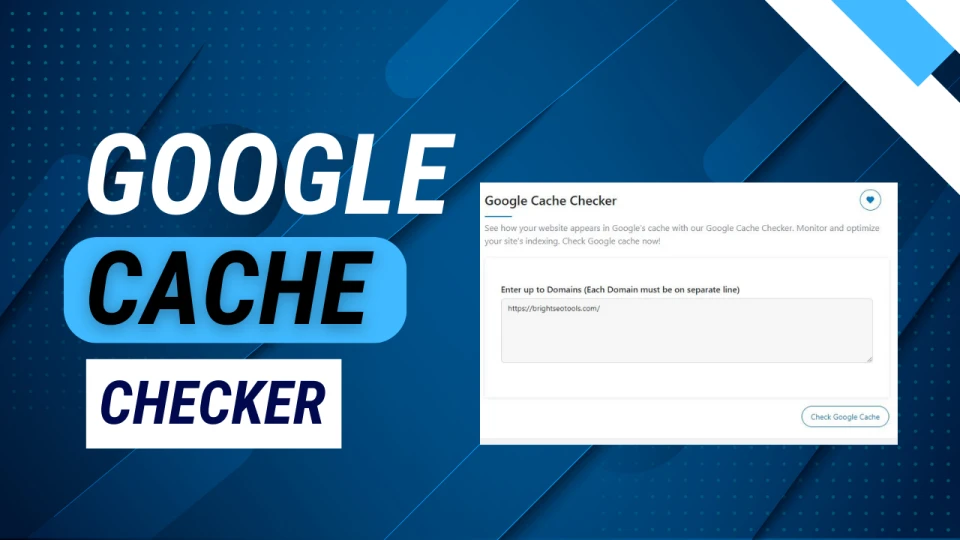
Google cache checker
Created on 2 October, 2024 • Checker Tools • 71 views • 4 minutes read
Google Cache is a snapshot of a webpage that Google stores temporarily, allowing users to view an older version of a site. Using a Google cache checker can be incredibly helpful for website owners, SEOs, and webmasters to monitor site performance, troubleshoot issues, and ensure that Google is properly indexing their pages. In this article, we’ll explore what a Google cache checker is, why it’s important for SEO, and how to use it effectively.
What is Google Cache?
Google Cache Explained
Google cache is essentially a copy of a webpage stored by Google for backup purposes. When Googlebot crawls a webpage, it creates a cached version of the page, which can be accessed even if the original site is temporarily down or has been updated. Users can visit the cached version of the site to view the content as it was the last time Google indexed it.
Why Google Caches Pages
Google caches pages to provide quicker access to information and ensure a website’s content remains accessible even if the live site becomes unavailable. It also helps search engines index and rank pages based on their content. Webmasters and SEOs often use cached versions to verify how Google views their website content.
Why Use a Google Cache Checker for SEO?
Monitor How Google Views Your Site
Using a Google cache checker allows you to see how Google has cached your website, which is crucial for SEO purposes. It lets you verify whether Google has indexed the most recent version of your pages or is still serving older content. If your cached version is outdated, it could signal that Googlebot is having trouble crawling and indexing your site.
Troubleshoot Indexing Issues
If you notice that a specific page on your site is not ranking or getting indexed properly, checking its cached version can help identify issues. By analyzing the cached page, you can see if there are any technical problems, such as slow load times, missing elements, or incorrect content that might be affecting your search rankings.
Ensure Website Availability
A Google cache checker is also helpful in ensuring your website’s availability. In cases where your site is temporarily down due to server issues or maintenance, visitors can still access the cached version, ensuring that your content remains accessible to users and preventing a potential drop in traffic.
How to Use a Google Cache Checker
Manually Check a Cached Page via Google
One of the simplest ways to check if a page has been cached by Google is to do it manually through Google’s search engine. Follow these steps:
- Go to Google.com.
- In the search bar, type cache: followed by the URL of the page you want to check (e.g., cache:yourwebsite.com).
- Google will display the most recent cached version of the webpage.
Use Online Google Cache Checker Tools
For those managing multiple websites or looking for a quicker process, several online tools are available to check cached pages. Some popular Google cache checker tools include:
- WebCacheViewer: This tool allows you to check a page’s Google cache instantly and view it in a different time format.
- Small SEO Tools: A free online tool that lets you enter any URL to see if it has been cached by Google.
- SEO Review Tools: Another handy tool for checking cached versions of websites, perfect for webmasters and SEOs.
Browser Extensions for Quick Access
Another efficient way to check cached versions is to use browser extensions. Extensions like Web Cache Viewer or Cache Inspector allow you to check Google Cache for any webpage with a simple right-click, saving you time if you frequently need to check cached versions.
When to Check Google Cache for SEO Purposes
After Major Website Changes
If you’ve recently made significant changes to your website, such as updating content, changing the layout, or improving the structure, checking the cached version can confirm whether Google has processed these changes. Ideally, you want the cached page to reflect the latest version of your site.
During Crawling or Indexing Issues
If your website is experiencing crawling or indexing problems, a Google cache checker can help diagnose the issue. By viewing the cached page, you can ensure that Google’s crawlers can access and properly index your content.
When a Site is Down
When your website goes down due to server issues, maintenance, or other technical problems, users can still access the cached version via Google. Checking the cached page will allow you to ensure that your users can still access important information while your live site is being restored.
Best Practices for Managing Google Cache
Keep Your Sitemap Updated
To ensure Google caches your site regularly and keeps your cached version up to date, maintain an updated XML sitemap. Submit the sitemap to Google Search Console so that Google can easily find and index your latest pages.
Regularly Monitor Your Cached Pages
Check your cached pages regularly using a Google cache checker to ensure your website is being indexed properly. If you notice that your cached pages are outdated, consider reviewing your site’s robots.txt file or meta tags to ensure there are no issues preventing Google from crawling your content.
Request a Re-Crawl When Necessary
If Google hasn’t updated the cached version of a critical page, you can request Google to re-crawl your website via Google Search Console. This action will prompt Google to revisit your site and update its cache with the most recent version of your content.
Conclusion
A Google cache checker is a valuable tool for SEOs, webmasters, and site owners. By checking cached versions of your pages, you can ensure that Google is properly indexing your content, troubleshoot any crawling issues, and provide users with access to your site even when it’s down. Regularly monitoring Google Cache can help maintain your site’s SEO health and improve its performance in search engine rankings.
Popular posts
-
Ascii converterConverter Tools • 116 views
-
Hex converterConverter Tools • 106 views
-
Binary converterConverter Tools • 95 views
-
Case converterText Tools • 92 views
-
DNS LookupChecker Tools • 91 views