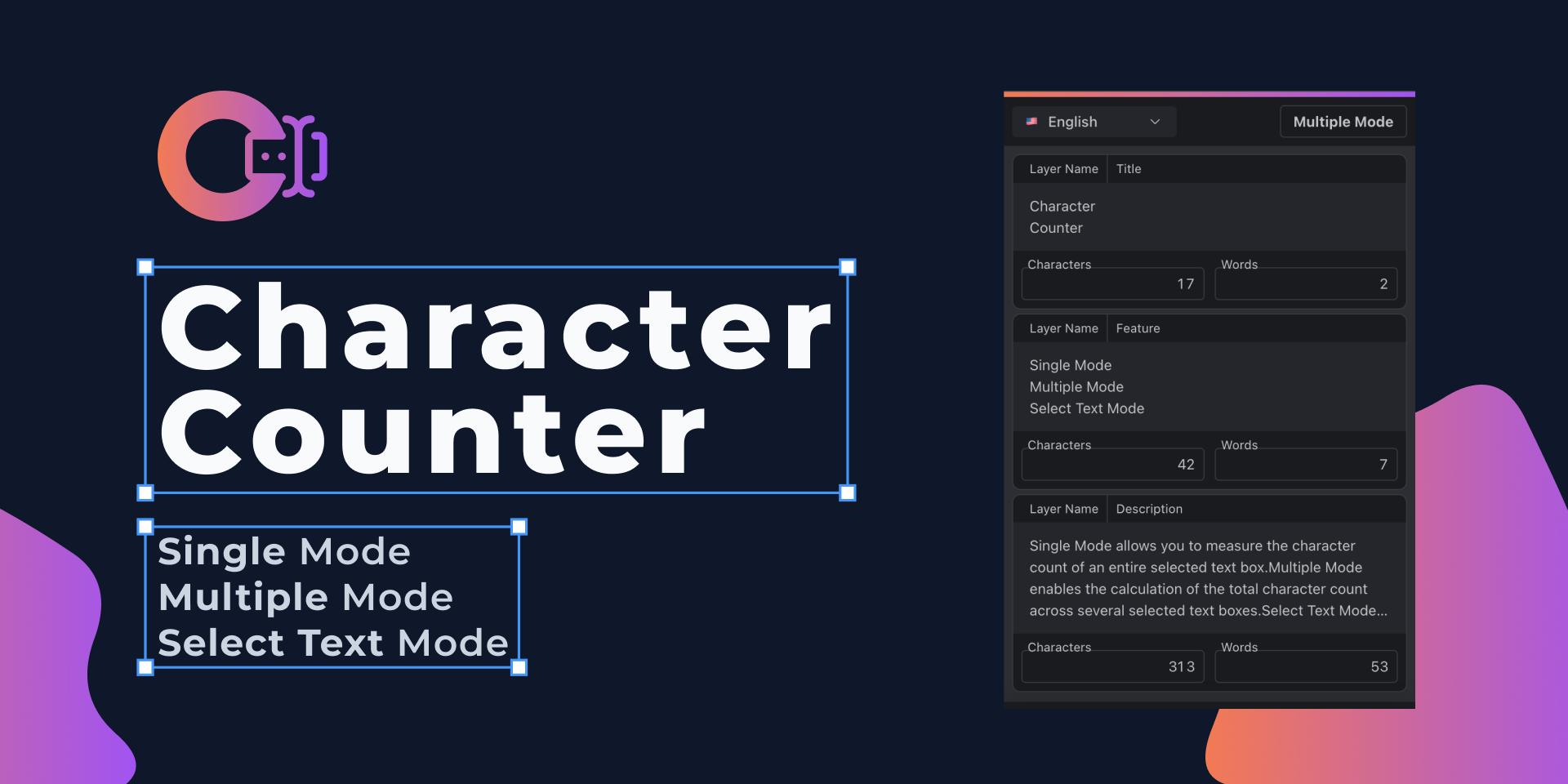
Character counter
Created on 5 October, 2024 • Text Tools • 67 views • 4 minutes read
Character Counter: A Must-Have Tool for Writers and Digital Marketers
A character counter is an essential tool for anyone involved in writing, digital marketing, or content creation. It helps you keep track of the number of characters in your text, ensuring you stay within the limits for various platforms, such as social media posts, meta descriptions, and more. In this guide, we’ll explore what a character counter is, why it’s important, and how to use it effectively.
What is a Character Counter?
A character counter is an online tool that counts the number of characters, including spaces, in a given text. Many character counters also provide additional information, such as word count and line count. These tools are crucial for writers, marketers, and social media managers who need to adhere to specific text length requirements.
How Does a Character Counter Work?
A character counter works by analyzing the text you input and displaying the exact number of characters. Some advanced character counters can also provide feedback on character limits for different platforms or specific use cases, like tweets or meta tags. Simply paste or type your content into the tool, and it will give you an instant character count.
Why Use a Character Counter?
1. Optimize for Social Media
Social media platforms like Twitter, Instagram, and Facebook have character limits for posts, captions, and ads. A character counter helps ensure that your content fits within these limits, preventing your message from being cut off or rejected. For example, Twitter has a 280-character limit per tweet, and Instagram allows 2,200 characters for captions.
2. Improve SEO with Meta Descriptions
Search engine optimization (SEO) relies heavily on meta descriptions, which are brief summaries of web pages. The ideal length for meta descriptions is between 150 and 160 characters. A character counter helps you craft meta descriptions that are concise, effective, and within the recommended character limit for SEO purposes.
3. Ensure Email Subject Lines Fit
Email marketing often requires subject lines that are short and attention-grabbing. A character counter can help you stay within the ideal length for subject lines, which is typically 50 characters or less. This ensures that your subject line displays correctly on all devices and increases the chances of your email being opened.
4. Enhance Readability
Using a character counter can also help you create content that is easy to read and digest. By keeping sentences and paragraphs short, you improve the overall readability of your content, which is especially important for mobile users who prefer concise, easy-to-read text.
Best Use Cases for Character Counters
1. Writing for Twitter and Social Media
With strict character limits, Twitter requires precision in writing. A character counter helps you craft tweets that are both engaging and within the 280-character limit. It’s also useful for writing Instagram captions, Facebook ads, and LinkedIn posts, ensuring your content fits the platform's guidelines.
2. SEO and Digital Marketing
Character counters are indispensable for SEO professionals and digital marketers. From meta titles and descriptions to ad copy, character limits are often imposed by search engines and advertising platforms. By using a character counter, you can ensure your content stays within the recommended length, boosting visibility and click-through rates.
3. Academic and Professional Writing
Character counters are also valuable for students, researchers, and professionals who need to adhere to specific text length requirements. Whether you’re writing an abstract, summary, or a short biography, a character counter ensures you stay within the required word or character limits.
How to Use a Character Counter Effectively
Step 1: Choose a Reliable Character Counter
There are numerous free character counter tools available online. Choose a reliable one that provides accurate results and offers additional features like word count and paragraph count. Look for tools that allow you to set specific character limits for different platforms.
Step 2: Input Your Text
Simply paste or type your text into the character counter tool. The tool will instantly display the number of characters, words, and other metrics depending on its features.
Step 3: Edit Your Content
Once you know the character count, you can start editing your content to fit within the desired limit. If your content exceeds the limit, trim unnecessary words or phrases. If it’s too short, consider adding more details to reach the target length.
Step 4: Check Platform-Specific Limits
Make sure your content fits the specific character limits of the platform you're writing for. Some advanced character counters even allow you to set a custom limit so you can monitor your progress as you write.
Conclusion: Streamline Your Writing with a Character Counter
A character counter is more than just a tool for counting characters. It’s a valuable resource for improving your content, whether for social media, SEO, or professional writing. By using a character counter, you can ensure your text fits platform-specific limits, optimize for search engines, and enhance the overall readability of your work. Make character counters a part of your writing process to create content that is concise, engaging, and effective.
Popular posts
-
Ascii converterConverter Tools • 116 views
-
Hex converterConverter Tools • 106 views
-
Binary converterConverter Tools • 95 views
-
Case converterText Tools • 92 views
-
DNS LookupChecker Tools • 91 views